Versatile Battery Power Unit for Hobby Robot Projects
Easily Charge & Use at your robot with only 1 Cell battery! The Robovolt module is a very useful power unit that you can use in your projects.
It accepts 1 Cell 18650 Lithium Ion rechargable battery (4.2V fully charged) and converts to usable 12V voltage output.
What is the purpose and benefit of this product?
It allows you to power your entire robot with only 1 cell of 18650 type battery, you can also charge the battery with the standard Type C mobile phone charger adapter. In a single circuit, both a boost to 12V usable voltage and a charging circuit are available.
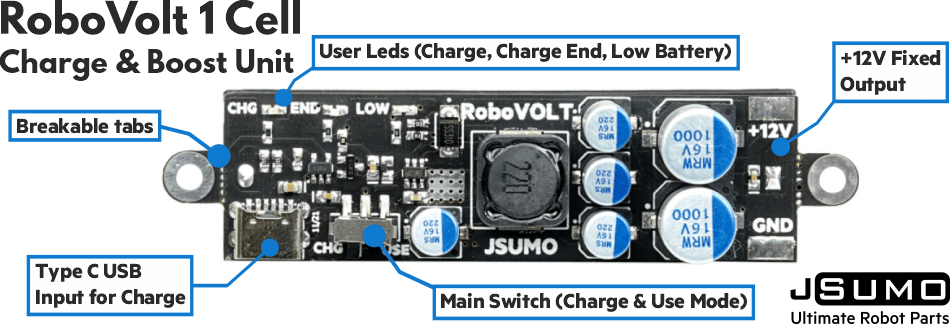
Module Features
- Easy usage with 3 Leds These are: Low battery, Charging and Charge Ended.
- Type C input charger that works with all type 5V Type C phone charger adapters.
- Breakable tabs for minimising size.
- Suitable with industry standard Li-ion 1 cell 18650 batteries.
- Recommended for light current usage line follower or general beginner type robots.
- Built-in switch is used for Charging Mode (left, off state) or usage (right, step up to 12V, on state)
Module Weight & Dimensions
- 21 grams (without battery, 18650 type battery is usually between 35-50 grams.)
- 92,5mm x 22,3 mm x 33,1mm
Techical Specs
- 4.2V (1 Cell) input, 12V Output.
- Max 1.5A Continous, 2A Peak Output.
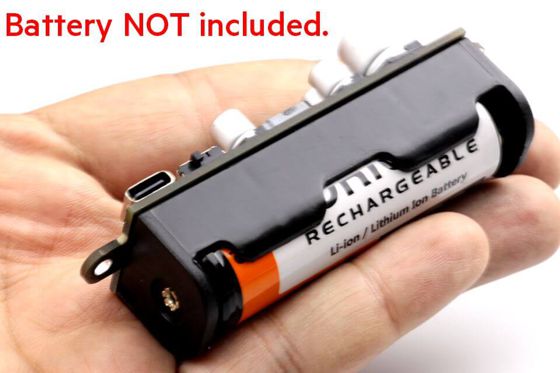
How to use RoboVolt?
- Attach your 18650 battery to holder. Please be careful to positive and negative terminals. (Bottom spring terminal is negative input for battery)
- You will see switch at board. For off position you need to slide it to left (CHG) at this mode also battery can be charged with generic type C phone chargers. Switch’s left posiiton is used for both OFF and Charge situation. When you are not using it your robot, switch position should be at left.
- For opening boost circuit, slide right the switch. It will be a USE side. When switch is at USE side, you will receive +12V from board’s output. You can connect this output same as your battery outputs.
Light Meanings
There is 3 LEDs at board.
– LOW: When battery needs to be charged. That LED will turn on.
– CHG: When you connect the charging cable while the switch is in the charging mode on the left, the battery starts to charge and this light turns on.
– END: This END light turns on when charging is finished and while the charging cable is plugged in.
 |
 |
Which Projects is it suitable for?
- Arduino electronics projects
- Projects such as low current draw line follower, labyrinth robot, obstacle avoiding robot.
- Electronic circuits working with 12 Volts

We suggest it for basic robots like this maze solver robot project. No need to remove battery with RoboVOLT’s built-in charger.
![]()
With its practical use, we recommend it for all low current draw (under 1.5 Amps) robotic and electronic projects.
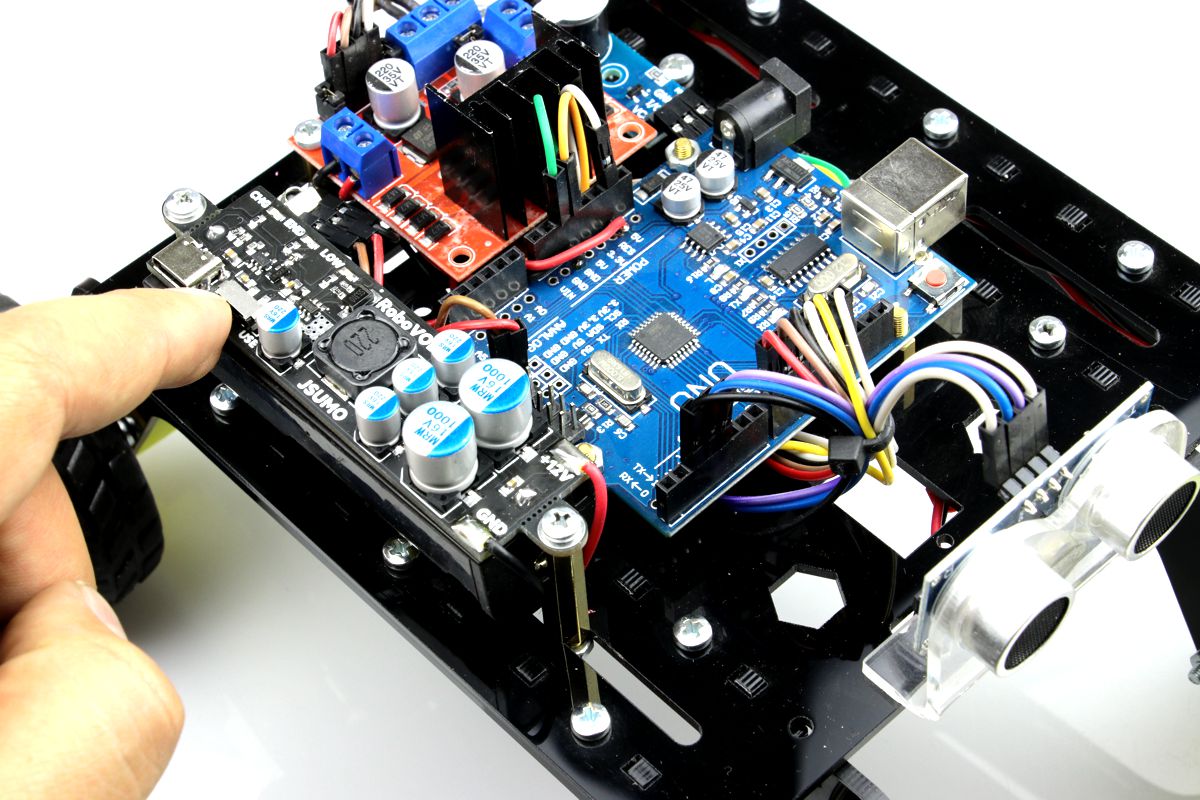
Caution: RoboVolt module not includes 18650 type battery nor cable output like JST cables (which is mostly used at small LiPo batteries). They are recommended below.
Changelog
V1.1 Layut updated for better thermal management, output power indicator led added.
V:1.0 Updated layout, and updated capacitor network for better stability.
V.0.1: First release


















Reviews
There are no reviews yet.