RC Remote System Features
- Transmitter works with 1 cell 18650 battery that can be charged with built-in charger at remote.
- RGB Led for Different Modes. (Red standart stick control, blue Accelerometer control)
- Accelerometer control mode for controlling robot with roll & tilt of remote.
- 6 Seperate channel interface.
- Binding feature with different frequencies for projects where many controllers are used (such as robot tournaments)
Dimensions & Weights
Transmitter: 167 mm x 98mm x 51mm (without antenna), 80.1 grams
Receiver: 42mm x 24mm x 23mm (without antenna), 16.3 grams
Remote Transmitter (Tx) Side
This part is where all action happens. It includes mini joysticks, potentiometer and switch circuits with accelerometer (mapped to 2 channel with selectable switch) and built-in 18650 battery charger (battery not included).
Remote works with 2 different modes, RC stick control (RGB LED will light up red) and Accelerometer Control (RGB LED will light up blue).
At transmitter you will see one RGB led at right top side. Here is the Tx RGB Led Meanings
– Blinking Red Light = Low Power, Please charge. You can charge the Tx battery (not included) with traditional micro usb type phone charger.
– Steady Red Light = Stick Control
– Steady Blue Light = Accelerometer Control
– Purple = Binding Mode (used for connection between Tx & Rx, for opening this mode you need to push the left joystick button while turning on Transmitter)
Channel List
- Ch1: Left Joystick up & down.
- Ch2: Left Joystick left & right.
- Ch3: Right Joystick up & down.
- Ch4: Right joystick left & right.
- Ch5: Jotentiometer knob (can be used for changing motor speeds, different light levels at receiver side…)
- Ch6: Switch (can be used for firing some mechanism, adding diferent mode to robot…)
When you select acclerometer mode, Channel 1 will be remote’s tilt angle and Channel 4 will be remote’s roll angle.
How to select with manual control vs Accelerometer Control Mode?
Easy. You can choose mode by mini switch at left. The mode will be changed directly.
Battery Charger Usage
You can charge remote’s battery (not included) directly from the transmitter. For this, you can turn off the remote and plug the standard mobile phone charging cable (micro usb type) into the usb socket in the upper right corner.
Remote Receiver (Rx) Side
Outputs of 6 independent channels are in this module. It is necessary to supply 5V electricity externally. For this, you can use the power inputs at the top of the pins.
At receiver side we have 2 LEDS at Rx:
– Red Led: Power Led. It will turn on to show electricty.
– Blue Led: It will be only turn on when Binding mode is active (at start 6th channel signal connected to GND for binding)
How to Bind Receiver & Transmitter?
- For binding attach jumper cable to remote’s 6th channel between signal and gnd and apply 5V voltage (that can be 4 cell Nimh or 1 cell Charged Li-Ion too) to the (-,+) input.
- And turn on the transmitter with On/OFF switch while pushing Left joystick’s button.
Where that can be used?
- RC Sumo Robots & mini sumo robots.
- Combat robots, Sozbots, battlebots.
- FIRST competitions.
- Explorer robots.
Note: Remote is not recommended for racing drone control. Only recommended for ground vehicles, robots and educational type generic drones.
















Reviews
There are no reviews yet.